Procurement cards
The KU Office of Research offers a Visa procurement card to eligible KU faculty and staff to assist in their research purchasing needs.
A default cost center — non-grant — is requested for a p-card.
For KUCR expenses, default cost centers should be a departmental, investigator F&A return, or other non-grant cost center, such as a royalty account, a service account, etc.
P-cards may not be linked directly to a grant.
Information on this page includes:
- P-card application form, changes and correction requests
- P-card procedures manual (including supervisor approval instructions)
- Frequently asked questions
- P-card roles and responsibilities
P-card application, corrections + changes
P-card procedures manual
The KU Research Visa procurement card is intended for KU Research purchases $10,000 or less in accordance with OMB Uniform Guidance.
You may use the p-card for grant-funded or KU Research non-grant funded purchases according to the University of Kansas procurement matrix and the Uniform Guidance purchasing platform.
You are required to use mandatory KU contract vendors before purchasing on the open market (internet/local). The p-card should not be used for UKANS/state funded purchases or 100% KUEA funded purchases.
All p-cards have a $3,000 single transaction purchase limit. Your monthly limit will vary according to your individual monthly purchasing needs. Cash, alcohol and international purchases are automatically blocked on all p-cards. The p-card may only be used by the person whose name is listed on the account. Loaning your p-card to another person may result in suspension of your account. The account is not to be used for personal expenses.
There is one application that may be used for individual or departmental p-cards. Once the application has been processed, the department representative will be notified when the card is ready to be picked up or mailed.
To receive a new card, the department representative must complete and pass a p-card quiz that will be provided and returned via email.
To obtain a p-card, complete the p-card request.
Supervisor approval instructions
Overview
This training document explains how to approve, approve with conditions, and reject a UKANS and KURES P-Card application for a new P-Card or a P-Card permanent change.
Information required to complete this task:
- Completed New P-Card Application or Change Form
- Access to email
Instructions
- Before starting this process, a user must complete a New P-Card Application or Change Form.
- When you have a request to approve, you should receive an email with the subject “TeamDynamix Workflow Step Assignment (Supervisor Approval).” Open the email. It should appear like this:
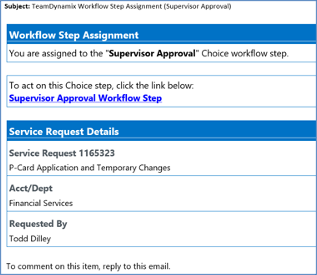
- Click on the Supervisor Approval Workflow Step in the email.
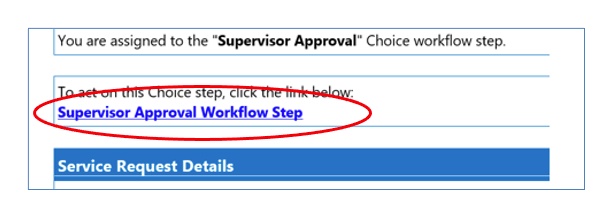
You should be directed to a TDX approval screen. (Please note that you may be required to log in via SSO.)
- Select the Service Request link, which will display the important information about the request.
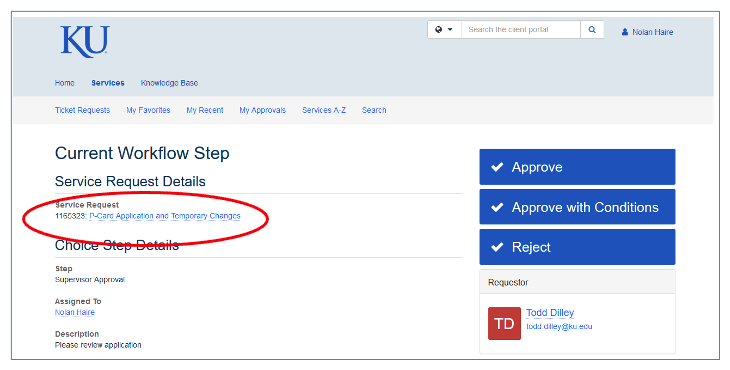
- This screen displays all important information regarding the transaction. Please review before continuing.
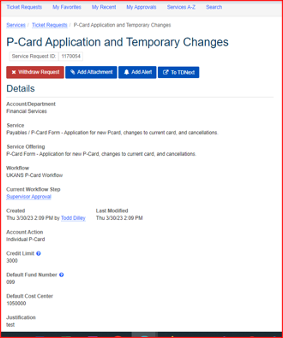
Details of the ticket will display depending on the specific request that a user has made.
A few fields to note:
Workflow: Indicates this is a UKANS or KURES request.
Created: When and who created the request.
Account Action: Can vary between Individual P-Card, Temp changes, Permanent Changes, etc. This example, was created for an Individual P-Card.
Credit Limit: Displays requested credit limit.
Default Fund Number/Cost Center: Displays requested Default Fund and Cost Center. Cannot use fund 9X8 for KURES P-Cards.
Justification: Displays a user’s justification for their request.After reviewing the transaction’s information, select the browser’s back button to return to the Approver’s Page to proceed.
On the right side of Approver’s page there will be an area where you can Approve, Approve with Conditions, and Reject the request. Please note, these options can change depending on the process and what needs approved.
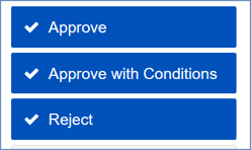
Approve: Approves request as-is. The request will be forwarded to the UKANS or KURES approval group to process.
Approve with Conditions: Approves request and opens a dialog box where changes can be made. i.e. (changed cost center, fund number, credit limit, etc). Request will be forwarded to the UKANS or KURES approval group to process.
Reject: Reject’s the users request and sends a notification email.
You will receive a confirmation on your screen. This is the end of the procedure.
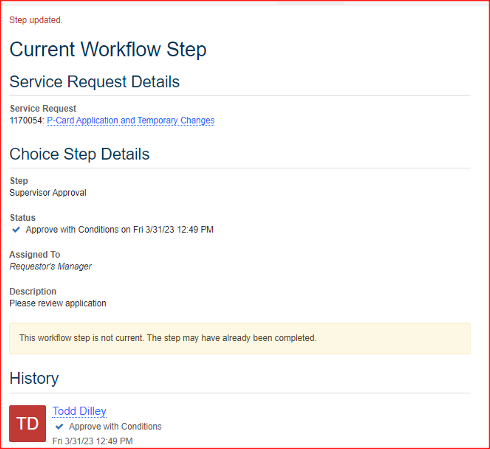
Using the p-card contrary to the policy and procedures is prohibited and may subject the user to disciplinary action including, but not limited to, reduction in monthly cycle limits or suspension of the p-card. Departmental cards must be secured by the cardholder and checked-out and checked-in after each use.
Please contact kures_card@ku.edu with any questions.
Effective Dec. 1, 2020, KU Center for Research will raise the micro-purchase threshold from $10,000 to $50,000.
On Nov. 12, 2020, the Office of Management and Budget (OMB) revised the OMB Guidance for grants and agreements, also known as Uniform Guidance (2 CFR 200), allowing the threshold for micro-purchases with federally sponsored funds to increase from $10,000 up to $50,000.
There are no changes to the simplified acquisition threshold of $250,000
Micro purchase
This is a purchase $50,000 or less and $2,000 for construction on funds subject to Davis-Bacon Act. Purchases $50,000 or less may be procured without seeking competitive quotes or bids.
Small-dollar purchase of $50,001-$250,000
The purchase of goods or services with an aggregate amount which exceeds the micro-purchase threshold ($10,000) but does not exceed $250,000 are considered small purchases.
- Competitive quotes for small purchases may be obtained in an informal manner. For example, quotes may be obtained via advertisements, email from potential vendor or verbal. Documentation of quotes is required with purchase.
- Three competitive quotes are required, one from the recommended vendor plus an additional two competitor quotes. These can be verbal, written, internet pricing and must be documented in the p-card transaction. Purchases over $100,000 may require a bid process. This will be handled on a case-by-case basis.
Sealed bid >$250,000
Sealed bids will be handled by KU Purchasing and/or DCM on behalf of KU Research. This would include construction projects where price is a major factor.
Competitive proposals: >$250,000
KUCR Purchasing will work with KU Purchasing to set up a Request for Proposals. Bids are publicly solicited and a firm fixed price contract (lump sum or unit price) is awarded to the responsible bidder whose bid, conforming to all the material terms and conditions of the RFP, is the lowest price.
Sole source
Procurement through solicitation of a proposal from only one source will be permitted when one or more of the following circumstances apply:
- The item is only available from a single source;
- An emergency situation exists involving the health and safety of person(s) or animal(s) and a delay due to obtaining quotes will further worsen the situation;
- The federal awarding agency or pass-through entity expressly authorizes noncompetitive proposal in response to a written request from the non-Federal entity;
- After solicitation of a number of sources, competition is determined inadequate.
Procurement from an approved supplier (punch-Out, hosted, mandatory or preferred vendors) have pre-negotiated discounts and meet KU Research's requirements for competitive sourcing so no additional quotes or bids are required.
The purchase total is based on the aggregate total of the order not on individual items and the known need at the time of purchase. All purchases $10,001 or greater must include a justification from the principal investigator as to how they chose this vendor over all other vendors and this must be documented within the p-card transaction. The reconcilers are required to obtain this information from the principal investigator along with the purchase receipt.
KU Research requires the University of Kansas procurement matrix be consulted for allowable p-card purchases and that you have verified a contract supplier does not exist.
Travel
We encourage you to use your p-card for the following travel related expenses:
- Airfare (airfare must be the most economical and direct route)
- Conference registrations, hotel (room & applicable taxes)
- Taxi/shuttle expense
- Rental car (must use Enterprise or National KU contracts when available)
- Gas for your rental car
- Airport parking and turnpike tolls
Please note: You must have a receipt for all travel expenses put on a p-card regardless of the dollar amount. Please note this is an exception from our travel policy. You are encouraged to review the KUCR travel policy.
International travel
All p-cards are blocked for international purchases. Conference and hotel registrations may require we do supplier checks on the vendors, so you will need to send the supplier name, city and country the supplier is located in and we will open your card for the international purchase. You must follow the KU Research travel policy while traveling internationally.
You may also use your KU Research p-card for other travel-related expenses while traveling. Allowable uses are the same as for domestic travel. The KU Research p-card would need to be opened up for international purchases prior to you leaving the country. To request international travel on your card, please submit a temporary change to p-card request through the Finance Service Portal, including the dates of travel, the countries in which you will need to use the p-card, and the approved travel request number. The bank has asked that we give them a 5- to 10-day notice prior to travel commencing.
Unallowable travel expenses:
- Meals while traveling are not allowed on the p-card and are reimbursed on a per diem basis.
- Personal travel added to business travel: For any airfare that contains personal travel, the personal portion of the expense must be purchased using personal funds. Airfare purchases that contain personal travel may not be charged to a p-card. The personal portion of the expense must be charged to a personal credit card.
- First class or business class airfare: First class and business class airfare should not be purchased using the p-card. This class of airfare is not an allowable expense on most funds. Should there be a medical need for upgraded airfare or for extended flights, you may request an exception in writing and documentation will be required to substantiate the need for upgraded flights. Please review the KUCR travel policy.
- Flight Insurance: Flight insurance is considered a personal expense and not allowable on the p-card. Flight insurance should be paid on a personal credit card.
- Early Bird Fees: Early bird fees are not an allowable grant expense. Early bird fees can be charged to a KU Research non-grant account. Please note, this is being reviewed by the university and may be subject to change in the near future.
Vehicle rental
All KU employees are required to use Enterprise holdings for their car rental needs. Enterprise holdings includes Enterprise Rent-A-Car and National Car Rental. Rental rates with these vendors include collision damage waiver insurance. If a KU employee needs to rent a vehicle and is in an area not serviced by the companies listed above, you may use the car rental agency of your choice. The p-card should be used to make the reservation. Using the p-card provides the driver with collision coverage under the Visa contract. Collision damage coverage may or may not be an allowable expense on a grant. Please work with your Post-Award team to determine if insurance is an allowable expense on grant funds.
Personal Effects Coverage Insurance is not an allowable expense on any KU Research funds, nor does KU Research reimburse for loss of personal effects, theft or accident. Please refer to the KUCR travel policy.
Gasoline
You may use the p-card to purchase gasoline for KU Research owned vehicles or rental vehicles while traveling. You are prohibited from using the p-card to purchase gas for your personal vehicle.
Hospitality and catering
You may use the p-card as a form of payment for hospitality and catering expenses provided they meet the following criteria. Please note you must meet both criteria.
- The function must have an official stated business purpose. You must also obtain an itemized/detailed receipt of what was purchased and complete the KU hospitality form (.pdf). Alcohol is prohibited on the p-card. If alcohol is purchased, please request a separate check, which must be paid separately using other funds. You may submit this as a reimbursable expense to KU Research.
- Allowability and applicability: If grant funds will be used for the event, you must first receive approval from Post-Award Services. You may contact either your PAS team or Anita Abel for approval. You will need to provide the grant number, the official business purpose and any additional details about the event. Please note these expenses are not allowable expenses on some grants.
International purchases
Requests to make an international purchase are handled on a case-by-case basis. Submit a request to the Finance Service Portal for international purchase review. Please attach a copy of the invoice; if an invoice is not available, please include the vendor’s name and address in the additional information section. KU Research staff will do a supplier screening. If the supplier passes the compliance screening, your card will be opened for the international purchase. The supplier report MUST be attached to the p-card transaction when you reconcile it. This report is now an official document for the purchase. Depending on the country in which you are making your purchase, there is a possibility that the bank may reduce your monthly credit limit until the transaction has cleared the bank and your card is closed for international purchases. This is to reduce possible fraudulent charges on your card while it is open for international transactions.
Invoices
Your p-card can be used to pay certain invoices. Please refer to the KU procurement matrix to determine which invoices can be paid.
FITC orders
Do not use your p-card to pay for FITC order invoices
Returned items to a supplier
Items purchased on the p-card may be returned to the vendor. The credit amount can only be applied back to the p-card account. Do not accept a cash refunds, store gift cards or store credit.
State agency transactions
Card may be used to make payments to other State of Kansas agencies for business expenses, such as conference registrations, fees, permits, on-site parking as longs as they do not exceed $1,000 per transaction. Only conference registration fees are allowed to other KU departments.
KUEA purchases
You may use the p-card to place an order that with be split funded between KU Research and KUEA. We request that you not place 100% KUEA funded orders on the p-card as you should be following KUEA purchasing and payment requirements.
UKANS purchases
Please do not use your p-card to make a purchase using KU/state funds. Purchases using UKANS/State funds must be purchased on a UKANS p-card or through FITC and you must follow UKANS purchasing procedures.
Office supplies
Mandatory office supply suppliers should be used. Use of your p-card is highly discouraged. A purchase of office supplies made on the p-card must be documented within the transaction as to why the requisition system was not used for the purchase.
Gift cards
Gift cards are considered to be cash and cannot to be purchased on your p-card. KU Research has alternate methods for payment of participants. Please contact KU Research staff, and we will direct you to someone who can help you with your participant payment needs. Please note that purchasing gift cards on your p-card is considered misuse of the card.
Cash advances
Cash advances should not be obtained with your p-card.
Alcohol
If you purchase alcohol for your event, please request a separate check and pay the expense using another funding source.
1099 reportable vendors
This can include: Honorariums, consultants, research participants, construction/renovation companies and attorneys. Please contact kures_card@ku.edu if you have questions on 1099 reportable vendors.
Gasoline
For state or private vehicles.
Catering/hospitality
Your hospitality/catering event must meet both requirements listed under hospitality to be allowable. If you are hosting an event to be paid entirely with KUEA funds, please follow KUEA purchasing requirements and use another source of payment.
Leases
We request that you not sign a lease for equipment, office space, storage units, etc., without prior approval from KU Research. Do not use your p-card to pay these expenses as these may be 1099 reportable expenses for KU Research.
Equipment
Unless pre-approved and equipment involving an equipment trade-in.
Personal expenses
Per p-card account terms and conditions, cardholders may not make personal purchases on the account. Personal expenses are any expense that the cardholder incurs for personal use. While traveling on KU Research business, this includes meals while traveling (including room service), in-room movies, laundry services, mini-bar, movie rentals etc. If you add a personal leg of travel to your business airfare, the personal portion of the airfare must be paid using personal funds. Only the business portion of the airfare is allowed on your p-card. If the personal travel is included in the business airfare, the traveler will be required to immediately reimburse KU Research for this airfare.
Sales tax
KU Research is sales tax exempt in Kansas and Missouri. All purchases should be made sales tax exempt if possible. To request a sales tax exemption certificate, submit the KUCR Sales Tax Exemption Request form. The exemption form will be completed and returned to you so that you can provide this to the vendor. Please allow 72 hours for a response.
Sales tax refunds
KU Research requests you attempt to obtain refunds of all sales tax charged to purchases made in state where we are sales tax exempt. If you have sales tax on an invoice or sales receipt greater than $5, you are required to obtain a refund. If you are not able to obtain a sales tax refund or if a sales tax refund is pending, please note this information in the comments section of the p-card voucher. This will help staff during the audit process. You may be asked to provide additional information should your purchase contain sales tax. Please remember that the sales tax portion of a purchase may not be an allowable expense on a grant and may have to be charged to a KU Research non-grant account.
KU Office of Research sales tax exemption numbers and accounts
- KU Research State of Kansas Sales Tax Exemption Number: KSRNKHC2QU
- Walmart customer number: 203681 (Lawrence KS stores only)
- Office Depot account number: 44809889 (Lawrence KS store only)
- Home Depot account number: 7858643441 (Lawrence KS store only)
PayPal: KU Research requests you not set up a PayPal account with your p-card or attach it to an existing PayPal account. This includes setting up a departmental PayPal account. Please note vendors may use PayPal as an incoming payment mechanism if possible when checking out on the vendors’ website. Please choose payment via Visa rather than PayPal. Questions on PayPal accounts should be directed to KU Research.
Receipt retention: Please submit receipts to your SSC within five business days after the transaction or as soon as you have returned from business travel. KU Research requires the cardholder obtain a receipt for all purchases made on their p-card. Please keep all register receipts, sales invoices registration forms and airline itineraries as these must be turned into your card reconciler. Your department staff or SSC will determine when your receipts must be submitted to reconcile your account to meet our monthly deadlines. Please remember it is your responsibility to obtain a receipt for all purchases and submit them to your reconciler in a timely manner. Failure to retain and submit receipts may result in suspension of your account. Remember, KU Research requires each receipt be approved for payment and must contain the project number or cost center.
Credits: If you return an item for credit, the credit must be put back into the credit card. There are no exceptions to this. Do not accept store credit or cash for the return. We do not have a way to reconcile store credit and we do not want you responsible to handle cash. There are no exceptions.
Disputes: The cardholder must make first contact with the vendor to work out the dispute. If you are unable to resolve the dispute in a couple of weeks, please notify kures_card@ku.edu. The bank will then work with the vendor to resolve the dispute. The bank will give us a temporary credit until they are able to resolve the situation. Notification of the disputed charge must be received within 60 days of the last billing cycle. Reasons to dispute a charge include: Failure to receive goods, defective merchandise, credits not processed, fraud or misuse, incorrect amounts, altered charge, duplicate charge and others.
Fraud charges on your account: If the cardholder notices a charge on their account that they did not make, they must notify KU Research p-card staff immediately. Please note, KU Research staff cannot accept a notification from a department reconciler or SSC staff member. The cardholder must notify KU Research directly so we can work with Visa to close the account and order a new account/card for the cardholder. Once the fraud has been reported to Visa and the affidavit signed by the cardholder, Visa will refund the fraud amount.
Temporary changes to the account: P-card holders may occasionally need to modify existing restrictions on the account. Temporary changes to the p-card account can be made that will allow: Increase in the cycle limit for the current billing cycle, international transactions, multiple transactions to the same supplier on one day, transaction to a previously denied supplier, any transaction over $3,000 and temporary suspension of the card.
Unallowable purchases on a project: Please note, if your purchase is deemed unallowable on your grant by your Post-Award account team, you will be notified. Your PAS account team will discuss options with you on allowability. This may include additional documentation about the purchase or discussions with the sponsor to determine allowability. After these discussions, if the charge is deemed truly unallowable, the charge must be moved to other KU Research funding. Please know that we will not move an expense without talking to you first. If you have questions about allowability on a grant, please contact your PAS team. If you have questions about allowability on KU Research non-grant funds, please contact Liz Bennett-Monroe.
Lost or stolen cards: If your p-card is lost or stolen, please contact staff at kures_card@ku.edu or 785-864-1514. Notify your department or shared services center, contact customer service at 800-892-7104 and report any theft to the police.
Cancelling a p-card: Please submit a ticket in the Finance Service Portal when a p-card needs to be cancelled. A p-card should be cancelled when the cardholder is no longer employed by the university or when job duties no longer require a p-card. After staff is notified, the card may be destroyed.
Card renewal: A new p-card will automatically be sent to the cardholder around the same time as the expiration of the old card. Cardholders are notified when the new card arrives. Do not call the bank or Visa regarding a new card.
All p-cards are blocked for international purchases.Conference and hotel registrations may require we do supplier checks on the vendors, so you will need to send the supplier name, city and country the supplier is located in and we will open your card for the international purchase. You must follow the KU Research travel policy while traveling internationally.
You may also use your KU Research p-card for other travel-related expenses while traveling. Allowable uses are the same as for domestic travel. The KU Research p-card would need to be opened up for international purchases prior to you leaving the country. To request international travel on your card, please submit a temporary change to p-card request through the Finance Service Portal, including the dates of travel, the countries in which you will need to use the p-card, and the approved travel request number. The bank has asked that we give them a 5- to 10-day notice prior to travel commencing.
Requests to make an international purchase are handled on a case-by-case basis. Submit a request to the Finance Service Portal for international purchase review. Please attach a copy of the invoice; if an invoice is not available, please include the vendor’s name and address in the additional information section. KU Research staff will do a supplier screening. If the supplier passes the compliance screening, your card will be opened for the international purchase. The supplier report MUST be attached to the p-card transaction when you reconcile it. This report is now an official document for the purchase. Depending on the country in which you are making your purchase, there is a possibility that the bank may reduce your monthly credit limit until the transaction has cleared the bank and your card is closed for international purchases. This is to reduce possible fraudulent charges on your card while it is open for international transactions.
Frequently asked questions
First, verify the vendor has the correct information. This includes the credit card number, expiration date, CVV code and the correct billing address. Many declines are due to the vendor inputting an incorrect expiration date or CVV code. You can also try to self-diagnose the problem by visiting the bank website. Often, you can figure out the problem by looking at your account online. Do you have sufficient funds to cover the purchase? Is the vendor an international vendor? Is my purchase over $3,000?
Contact kures_card@ku.edu to help resolve decline issues.
Yes. All requests for credit limit increases must be requested through the Finance Service Portal. Permanent changes to your credit limit will require supervisor approval. Each request is evaluated on a case-by-case basis.
Complete the KUCR Sales Tax Exemption Request form. If you have additional questions, please email taxexempt@ku.edu. We must have the vendor name, complete address and a description of what you are purchasing. KU Research staff will send you a form that you can send to the vendor. Please allow a 24-hour turnaround time.
No. Alcohol is not allowed to be purchased on your p-card.
The p-card should not be used to pay for a personal leg of travel when traveling for business. Please use your personal credit card to pay for the personal travel. P-cards used for personal use are subject to suspension or revocation.
Yes, in most cases. Please refer to the Hospitality & Catering section above.
International purchases are handled on a case-by-case basis. Submit a ticket through the Finance Service Portal to request a temporary change to the p-card. Attach an invoice from the vendor with the vendor's complete name and address. If an invoice is not available, please include this information in the additional information section of the form. KU Research staff will review the request, perform a supplier-restricted party screening (Amber Road) and, if the vendor passes, open your account for the purchase to go through. Please note your total credit limit may be temporarily reduced to help prevent fraud. KU Research staff may also ask additional questions to ensure suppliers have been vetted and that all required documentation is present to comply with Uniform Guidance.
Yes. Who approves your invoices and assigns a KU research project number or cost center is decided at the department level. Please work with your department/SSC to determine who should approve your receipts for entry into the financial system.
If you are leaving the university, please notify both the Office of Research — by submitting a cancellation request in the Finance Service Portal — and your SSC staff as soon as you are aware that you are leaving. We request you notify us a minimum of 5 business days prior to leaving the university. This will allow time for your SSC staff to obtain receipts and reconcile all outstanding purchases on your account before you leave KU. If you are transferring to a new department or SSC again, contact kures_card@ku.edu and we will determine how to proceed.
Our statement period is cycle 7, which is from approximately the 11th of the month to the 10th of the following month. If the last day of the statement cycle falls on a weekend or holiday, the statement will cycle at midnight on the next full business day. Transactions download from Visa into Concur every day except Sunday. We ask you reconcile the transactions within five business days from the date of the download.
We ask that you contact the vendor to obtain a duplicate. If one is not available, please contact kures_card@ku.edu and we will send you a missing invoice form. Multiple requests for forms may result in retraining as we require receipts for all transactions.
Please email kures_card@ku.edu before group travel where your p-card may be used.
Contact kures_card@ku.edu if you notice any fraud transactions on your p-card.
P-card roles + responsibilities
- Ensure the p-card is used for university purchases only.
- Follow all policies and procedures within the p-card procedures manuals (KU and KUCR).
- Submits itemized receipts and supporting documentation to SSC through the Finance Service Portal within 5 business days of transaction. Supporting documentation includes, but is not limited to, itemized receipts and business purpose statements that can be easily understood by someone not familiar with the transaction.
- Only authorized users may use the card.
- Individuals
- Employee whose name appears on the card.
- Departmental
- Employee who checks out card from card owner.
- Automotive
- Person authorized to drive university vehicle and checks out card from card owner.
- Keep the card and account number (along with expiration and CVV) secure at all times. Do not send this information via email.
- Adhere to purchase limits and card restrictions.
- Resolve any disputes or billing errors directly with the vendor. If they cannot be satisfactorily resolved, notify central audit within 45 days of the transaction date.
- Ensure that Kansas sales tax is not charged by providing the seller with the university’s sales tax exemption certificate. If sales tax is charged, request a credit and follow up with the vendor until a credit is received.
- Ensure that refunds are credited back to the card and are not accepted as cash.
- Report a lost or stolen p-card to respective KU or KUCR central audit.
- Upon employment termination or transferring between departments, notify KU or KUCR central audit to close the card then forward all outstanding receipts/documentation to the SSC Entry Proxy for processing.
- Ensure p-card holders fulfills their identified roles and responsibilities above.
- Assist with SSC Entry Proxy reconciliation compliance as needed.
- Provide alternate funding when requested.
- Upon p-card holder employment termination or transferring between departments, notify KU or KUCR central audit to close the card then forward all outstanding receipts/documentation to the SSC Entry Proxy for processing.
- Reconcile on regular, ongoing basis, but at a minimum weekly.
- Submit p-card expense reports (with up to 25 transactions) on behalf of p-card holders weekly.
- Ensure that all proper and completed documentation is included in the expense report.
- Ensure transactions include a business purpose statement for expenses, so they are easily understood by an independent reviewer or external auditor.
- Review itemized receipts for inappropriate purchases or uses of the p-card and ensure Kansas tax has not been paid.
- Attempt to resolve any disputes with the vendor that are not resolved by the cardholder.
- Ensure SSC Entry Proxy is sufficiently trained.
- Ensure SSC Entry Proxy is executing SSC Entry Proxy roles and responsibilities above.
- Work with central audit to manage error return rates.
- Review transactions included in the expense report to ensure that all purchases are allowable and appropriate, and that prohibited or personal items have not been purchased.
- Review/approve and confirm funding availability.
- Ensure funding chartfield string is correct in submitted expense reports.
- Reviewed, returned, or approved within three business days of submission and before the reconciliation deadline whichever is sooner.
- Audit and approve expense report after department/fund approval has been completed.
- Review transactions in the electronic expense reports to ensure that all purchases are allowable and appropriate, and that prohibited or personal items have not been purchased.
- Ensure that all proper and completed documentation is included in the expense report.
- Ensure transactions include a business purpose statement for expenses so they are easily understood by an independent reviewer or external auditor.
- Interpret applicable policies.
- Issue and maintain p-cards.
- Review department approved applications for completeness of required information.
- Request p-cards from the card issuer based on completed applications.
- Review card declines, process cardholder information changes and cancel p-cards when necessary.
- Review requests for single purchase or monthly limit increases.
- Assist with disputed charges/discrepancies.
- Review the p-card program by using both internal controls and management reports that are designed to ensure the proper use of university p-cards.